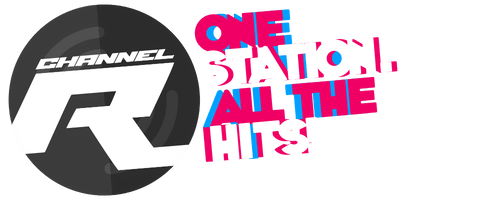-
 play_arrow
play_arrow
Channel R – One Station. All The Hits! Channel R
Voting Errors
Important: Before contacting us, please review the common error codes and suggested fixes below. These fix 99% of the issues we receive inquiries on.
Error Message: Captcha Is Required
(Website Only) Please clear your browser cache. (Instructions for Safari desktop or iPhone, Chrome Browser or Android App). Make sure you see the reCaptcha box above the voting button and complete the challenge to submit your vote.
Error Message: Vote Not Allowed
(Website + App) Website voting is limited to once every day and Radio App voting is limited to once every 4-6 hours . If you are still getting this error and NOT violating these conditions, please contact us using the form below and provide us with your IP address so that we can investigate.
Error Message: Invalid Data 1
(Website + App) This error is mainly addressed by clearing your browser cache. (Instructions for Safari desktop or iPhone, Chrome Browser or Android App).
App only: If a browser cache does not fix the issue, try deleting and reinstalling the app. This will not require a separate payment.
If you STILL are getting this error after trying these steps, please contact us below.
Spinning wheel icon after voting
(Website Only) This usually happens if the reCaptcha box is missing. Reload your browser and if you still don’t see the reCaptcha, contact us using the form below.
Contact Us
Use the form below ONLY for voting-related issues and AFTER attempting the above fixes. Use our general Contact Form for all other inquiries.
Please provide us with as much information as you can and note that with the thousands of system configurations we cannot guarantee that every single person will be able to vote.
Channel R Radio